Visual Studio Code#
Visual Studio Code is a software package for writing code, published by Microsoft. It is a type of software called an integrated development environment (IDE), which allows one to write, run, test, and debug code all in one place. VS Code (as it’s typically called) is free, open-source, and runs on all major operating systems as well as on cloud servers. It is widely used by professional developers, and is also a great tool for data scientists. VS Code is also the editor you will use when you use GitHub Codespaces, which is how you will do all of the work in this course. Because Codespaces is a cloud application, you won’t need to download and install VS Code, but if you do so later, you’ll find the environment very familiar.
VS Code has a bit of a learning curve associated with it, and we will only scratch the surface of its many features. However, it is worth it, and you will likely continue using VS Code after you complete the course, if you do any further coding or data science in the future.
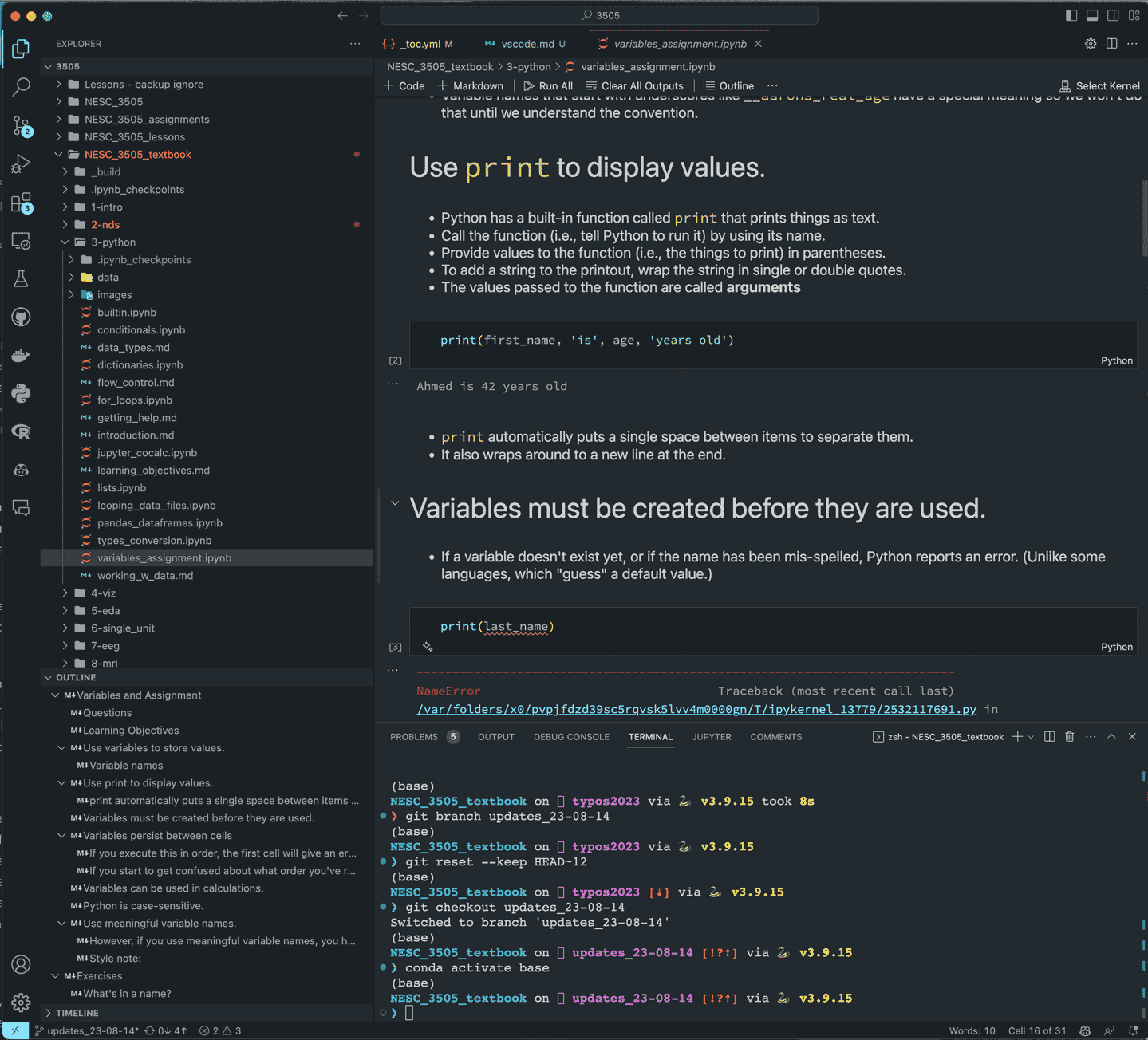
Fig. 2 A screenshot of VS Code during the writing of this book.#
VS Code also has a vast ecosystem of extensions that add functionality to the program. For example, the Python extension adds a lot of useful features for writing Python code, including syntax highlighting, code completion, and debugging. The Jupyter extension allows you to edit and run Jupyter notebooks directly in VS Code. We will use both of these extensions in this course.
Another extension we will use extensively in this course is GitHub Copilot, which an AI assistant that will help you code. AI does not remove the need for you to learn how to read and write code, but it can make you a more productive and efficient coder by removing a lot of the tedium and searching of documentation and internet forums to find the right code to do what you want. GitHub Copilot is a paid service, but it is (as of August, 2025) free for students. In the onboarding section we’ll get you signed up for this service.